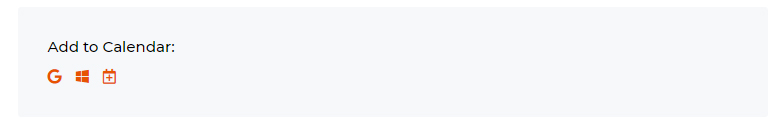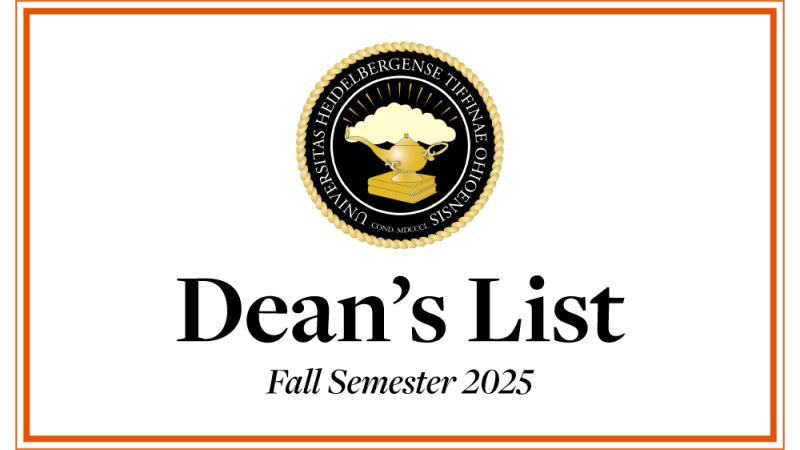Announcements
Adding events to Google Calendar
February 20, 2020
Want to add an event you see on the Inside.heidelberg.edu calendar to your Google, Outlook or iCalendar? It's as simple as one click! Follow the steps below to add an event to your personal calendar.
1. Make sure you are logged in to the appropriate account on Google, Microsoft, or Apple.
2. Click the event you wish to add to your calendar.
3. At the bottom of each event is a gray table containing 3 icons (screenshot pictured below). Click the "G" to add to Google Calendars, the window to add to an Outlook Calendar, or the plus to add to an Apple iCalendar.