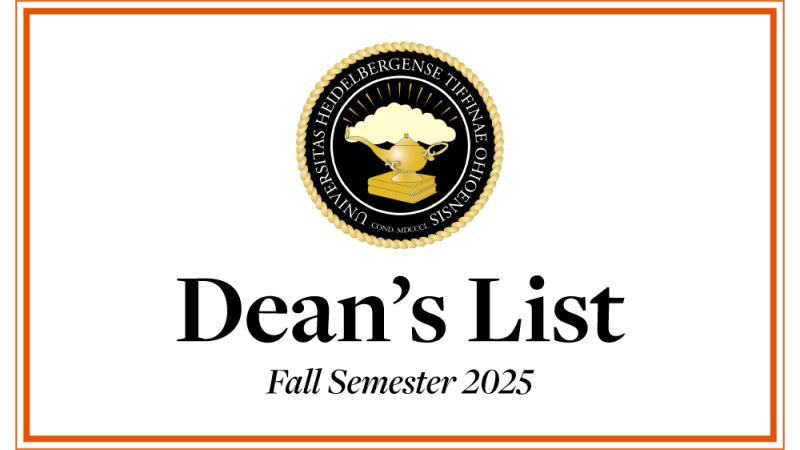Announcements
Check textbook adoptions on MBS Direct
August 18, 2019
Faculty: If you would like to see your course/textbook listings as students see them and to check for accuracy, please follow the link and directions below.
Go to http://bookstore.mbsdirect.net/heidelberg.htm
Click "Let’s Get Started"
Select “Your Term,” “Department” and “Course ID” for each of the courses you teach.
Click “View Your Materials”: On the next page, a listing of your courses and textbooks will appear.
You can print the list by selecting the print option in the browser menu bar.