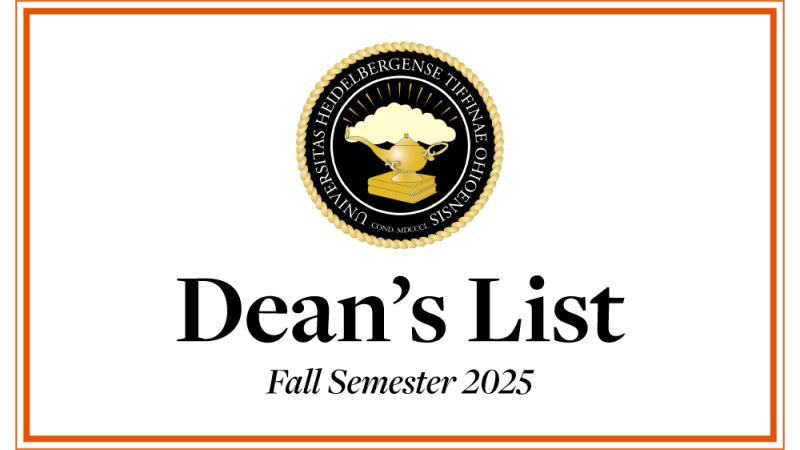Announcements
Submitting requests for digital signage TV tiles
October 14, 2022
Have you noticed the new digital signage TVs around campus? Do you want to learn how to submit a request to have your event or message added to them? Just follow these simple steps.
1. Go to: inside.heidelberg.edu
2. On the main menu, go to: Work Requests
3. Select: Marketing Work Request Form
4. Fill out the required form fields
5. Under 'Type of Project' select 'Digital/Design'
6. Then select 'TV Tile'
7. Finish filling out the rest of the form and submit
After you submit the form, the Marketing team will review your submitted materials. If everything is complete and acceptable, Marketing will produce and post your tile. We'll contact you if we need additional information.
Questions: Email Jonathan Bordner at jbordner@heidelberg.edu.