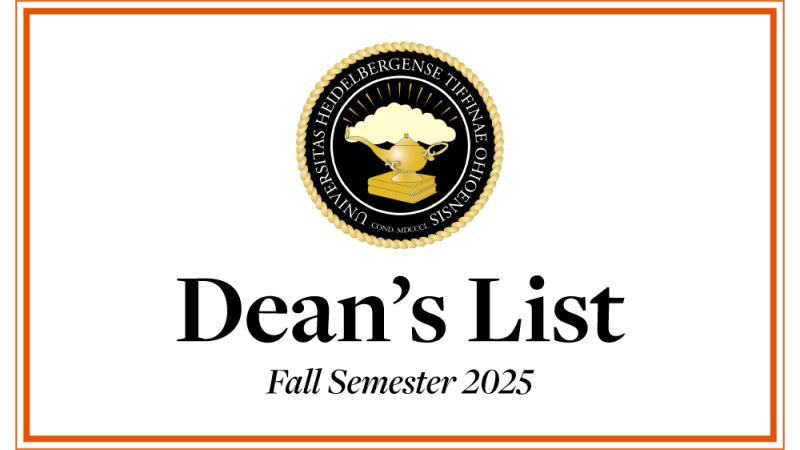Announcements
Limited Bookstore, Print Shop & Mail Services over holiday break
December 5, 2023
The Bookstore, Print Shop and Mailroom will have very limited services and hours over the holiday break. Please see the schedule below for details.
- Monday, Dec. 18: CLOSED - No retail, print or mailroom services.
- Tuesday, Dec. 19: CLOSED - No retail, print or mailroom services.
- Wednesday, Dec. 20: LIMITED HOURS & SERVICES - No retail or print services. We will receive mail and packages on this day. Members of the campus community may stop in from 1pm - 4pm to pick up packages/mail.
- Thursday, Dec. 21: CLOSED - No retail, print or mailroom services.
- Friday, Dec. 22: CLOSED - No retail, print or mailroom services.
- Saturday, Dec. 23: CLOSED - No retail, print or mailroom services.
- Sunday, Dec. 24: CLOSED - No retail, print or mailroom services.
- Monday, Dec. 25: CLOSED - No retail, print or mailroom services.
- Tuesday, Dec. 26: CLOSED - No retail, print or mailroom services.
- Wednesday, Dec. 27: LIMITED HOURS & SERVICES - No retail or print services. We will receive mail and packages on this day. Members of the campus community may stop in from 1pm - 4pm to pick up packages /mail.
- Thursday, Dec. 28: CLOSED - No retail, print or mailroom services.
- Friday, Dec. 29: CLOSED - No retail, print or mailroom services.
- Saturday, Dec. 30: CLOSED - No retail, print or mailroom services.
- Sunday, Dec. 31: CLOSED - No retail, print or mailroom services.
- Monday, Jan. 1: CLOSED - No retail, print or mailroom services.
- Tuesday, January 2: OPEN - Regular hours and services resume.
Tips to help you plan ahead and receive packages/mail when we are closed:
- Have your package/mail delivered to a non-campus address when ordering.
- Change the delivery address for an Amazon order that has not entered the shipping process: In your Amazon account, go to “Your Orders” and select “Order Details” for the order you want to change. Change orders shipped by Amazon by selecting “change” next to the details that you want to update. Follow the on-screen instructions.
- Change the delivery address for a package that has already shipped with UPS or FedEx. They let you do this online at their websites.
- UPS: https://www.ups.com/us/en/track/change-delivery.page
- FEDEX: https://www.fedex.com/en-us/shipping/hold-at-location.html (scroll down to “learn how to redirect a package”)