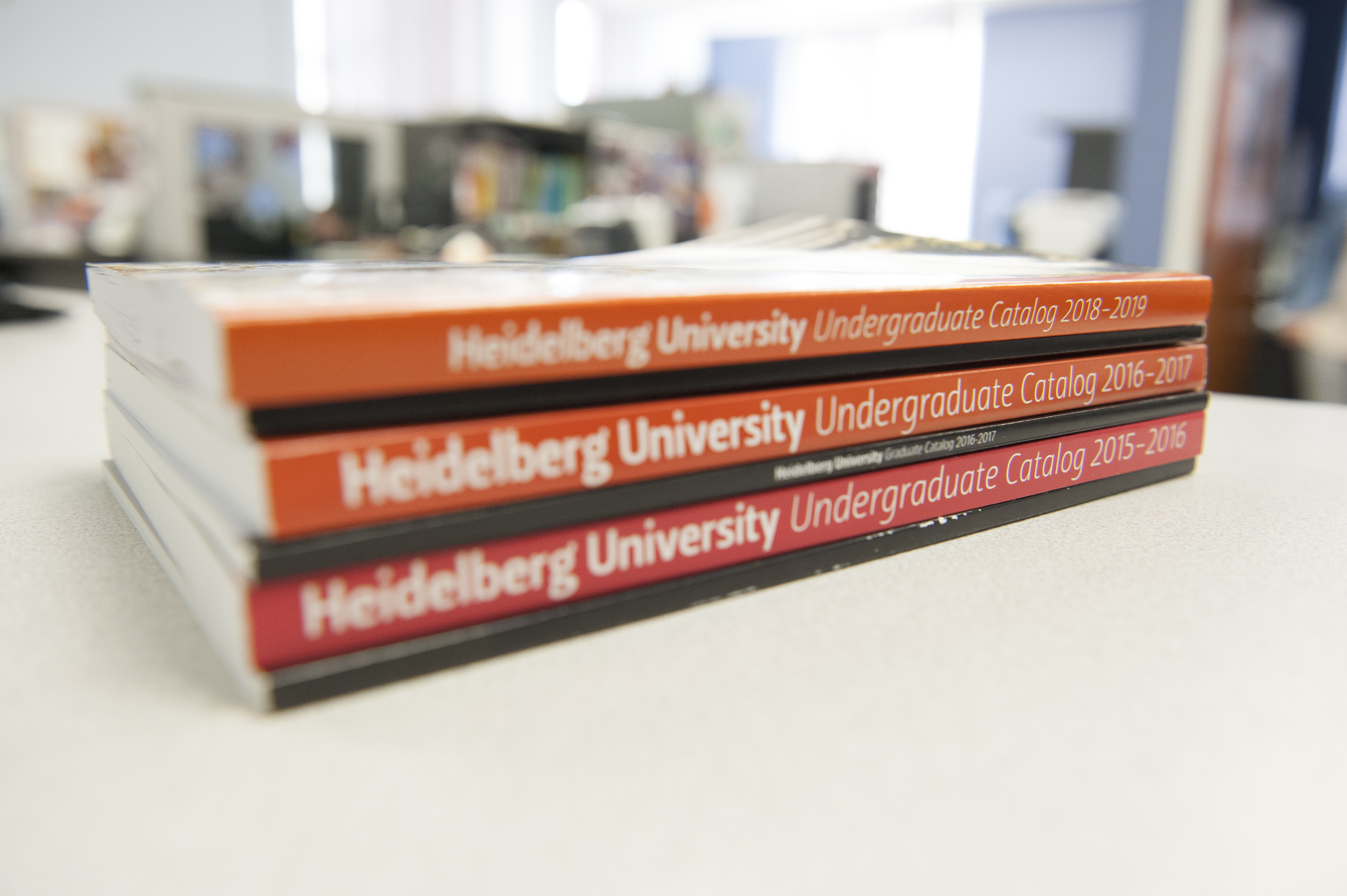Contact Information
University Hall
Tiffin, OH 44883
419-448-2090
registrar@heidelberg.edu
(general inquiries)
registrar-transient@heidelberg.edu
(coursework off campus or through College Consortium)
Hours
Mon - Fri: 8:00am - 5:00pm